







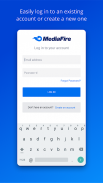



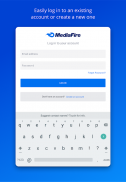




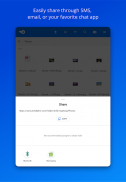


MediaFire

Description of MediaFire
MediaFire is a cloud storage application available for the Android platform that allows users to upload, store, and share various types of files including photos, videos, music, and documents. This app provides a convenient solution for users looking to access their files from multiple devices, including smartphones, tablets, and computers. By opting to download MediaFire, users gain access to a range of features designed to enhance file management and sharing experiences.
Upon downloading MediaFire, users are welcomed with an intuitive interface that simplifies the process of organizing files. The app offers 12 GB of free storage space, which can be expanded up to 50 GB through various promotional activities. This generous storage capacity makes it an appealing choice for individuals who need to keep their files accessible without incurring additional costs.
An important functionality of MediaFire is its ability to upload files directly from other Android applications. Users can utilize the "Share to MediaFire" option found in most file managers and apps to seamlessly upload files and folders into their MediaFire account. This feature emphasizes the app's ease of use, allowing for quick and efficient file management.
For users who need to view documents and media files, MediaFire supports a variety of formats. Users can access and view documents, spreadsheets, presentations, videos, and listen to audio files directly within the app. This capability reduces the need for additional applications, as users can manage and view their content in one centralized location.
The app also prioritizes organization through its folder management system. Users can create and manage folders to categorize their files, making it simpler to locate specific items. This organizational feature is particularly useful for individuals who deal with numerous files and require a systematic approach to file storage.
Sharing files is another key aspect of MediaFire. Users can easily share their files via email, SMS, or social media platforms like Facebook and Twitter. Additionally, the app allows users to copy and paste links to their files, providing flexible options for sharing content with others. This sharing capability is crucial for collaboration, enabling users to work together on projects or share media with friends and family.
Searching for files within the app is made efficient through a quick search function. Users can enter keywords to find specific files or folders, streamlining the process of locating important documents amidst a potentially large collection. This search feature enhances the overall usability of MediaFire, ensuring that users can find what they need without unnecessary effort.
The security of files stored in MediaFire is a priority for the application. Users can rest assured that their important files are safe and backed up in their MediaFire accounts, regardless of what may occur with their Android devices. This reliability is essential for users who store sensitive or critical information, as it minimizes the risk of data loss.
MediaFire also supports offline access, allowing users to download files to their devices for use without an internet connection. This feature is particularly beneficial for individuals who may not always have reliable internet access but still need to access their documents or media.
The app’s design is optimized for mobile use, ensuring that users can navigate through their files smoothly on their Android devices. The layout is user-friendly, making it easy for individuals of varying tech-savviness to utilize all available features effectively.
In addition to its core functionalities, MediaFire has options for customization, allowing users to tailor their app experience according to their preferences. This adaptability can be particularly useful for users who have specific needs regarding file organization and access.
With its diverse set of features, MediaFire stands out as a comprehensive solution for cloud storage and file sharing. Users seeking an effective way to store, share, and manage their files on the go will find that this application meets a wide range of needs. The ability to upload from various sources, secure files, and share content seamlessly makes it a practical choice for anyone looking to enhance their digital file management system.
As users explore the capabilities of MediaFire, they will discover that it not only simplifies file storage but also fosters collaboration and accessibility in their daily activities. Whether for personal use, academic work, or professional projects, downloading MediaFire provides an efficient platform for managing files in a secure and organized manner.



























